It seems your laptop has been infected with the Hydracrypt ransomware. This malware changes your desktop wallpaper to a red image named
README_DECRYPT_HYDRA_ID_[8 random characters].png
and encrypts your files, adding the .hydracrypt_ID_ extension to them. The ransomware likely entered your system through malicious websites or spam emails. It’s important to address this issue promptly, as the ransom demand may increase over time. Let me know if you’d like guidance on removing it!
Table of Contents
Here’s a step-by-step guide to help you remove the Hydracrypt ransomware virus from your computer:
Step 1: Disconnect from the Internet
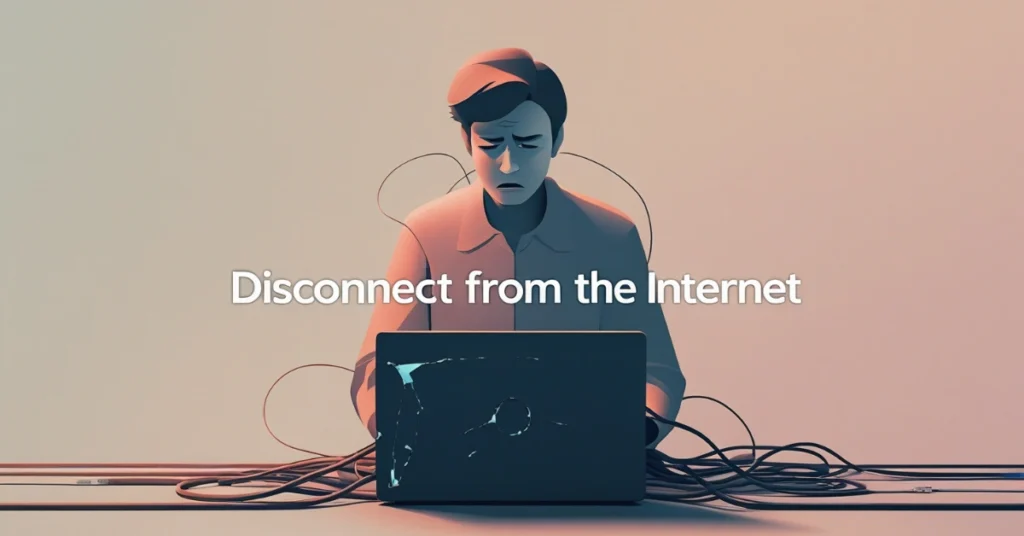
Immediately disconnect your computer from the internet to prevent the ransomware from spreading further or communicating with its server.
Step 2: Boot into Safe Mode with Networking

– Restart your computer and press the F8 key (or the appropriate key for your system) before Windows loads.
– Select Safe Mode with Networking from the Advanced Boot Options menu.